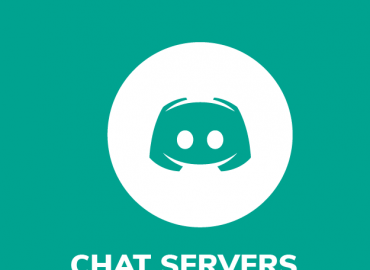Can you use Facebook live on your existing Facebook group to run an online meeting? Or even just post activities and challenges to the group – don’t forget there is lots of content on YouTube – knots, tent care, packing a rucksack, reproofing boots/waterproofs…
Gives some ability for feedback as parents can post pictures, video to the post.
Don’t have a Facebook group, they are pretty straightforward to setup!
To create a group:
- Click Create in the top right of Facebook and select Group.
- Enter your group name, add group members and then choose the privacy option for your group.
- Click Create.
Once you create your group, you personalize it by uploading a cover photo and adding a description.
How do I invite new members to a Facebook group?
To invite new members to a group:
- From your News Feed, click Groups in the left menu and select the group you’d like to invite new members to.
- Click More below the group photo and select Invite Members.
- If you are friends with the person on Facebook already, simply enter the names of the people you want to invite and then click Invite.
- If you are not ‘Facebook friends’ with the person, you can enter their email and they will receive an email invite instead.
For all types of groups—public or private—group members can invite anyone they’re friends with. Keep in mind that once someone is invited to join a group, they’ll be able to preview the group before deciding if they’d like to join the group.
Note: If you invite people to a group, a group admin may need to approve the request before they can join.
Best Practice for Scout Groups
Use these settings:
- Leaders are to be admins (you can have as many as you want)
- The group should be visible, but private. This means people can find it and see the description. This does not share photos or child information. The group can be ‘hidden’ if you prefer (this just means people will not know it exists unless you share it with them).
- Admins must approve all member requests. Once a member is approved, they can see everything in the group. Best practice is to keep it as parents/carers only, not extended family members or friends.