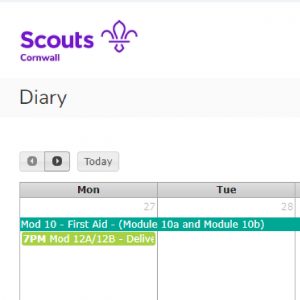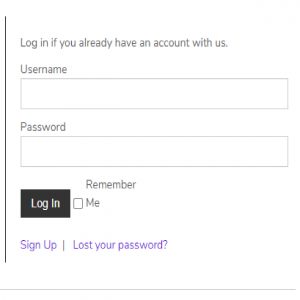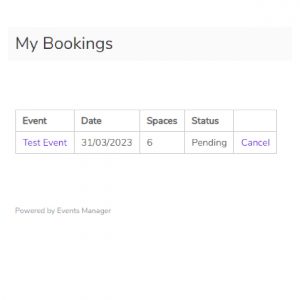1- Find your event
First, you need to find your event. This can be done in a number of ways.
- Using the Online Diary
- Category listings on specific web pages (Sectional events on Section pages, training sessions on training pages etc.)
- Direct links emailed to you or shared on social media.
2- Sign in
Most of our events require you to be a registered user in order to make a booking.
If you do not have an account please see ‘Registering for an account’ at the bottom of the page.
(This login is separate from your compass login, you will need to register via the sign up form below)
You can log in in several ways
- All of the events have a login box at the bottom right of the page (some phone browsers seem to hide this in portrait mode, turn your phone to landscape and it should appear!)
- There is a login box in the left-hand menu on the Members Area
- Direct on the login page
2- Get Booking
You should then be able to make your booking from the event listing (Bottom left of the page)
Just to note –
- Some events may limit the number of places you can book
- Some events may have different types of booking (For example Participant, Leader, Extra Camping etc.)
- Some events may have limited spaces
- Bookings are not confirmed until you receive a confirmation email
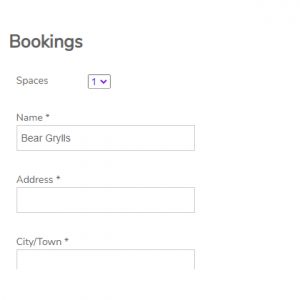
2- Managing your Booking
Once you have registered for an event you can also manage your booking online. This can be done in a few ways.
- Navigate back to the event listing, at the bottom left select manage my booking
- Navigate to the My Bookings page
REGISTERING FOR AN ACCOUNT
Most of our events require you to be a registered user in order to make a booking.
(This login is separate from your compass login, you will need to register via the sign up form below)
You can register in several ways
- All of the events have a Sign up option at the bottom right of the page, below the login (some phone browsers seem to hide this in portrait mode, turn your phone to landscape and it should appear!)
- There is a SIGN UP link in the left-hand menu on the Members Area
- Direct on the sign up page
(All registrations are manually reviewed before approval, so please allow adequate time prior to the booking deadline to register for an account – up to 7 working days.)